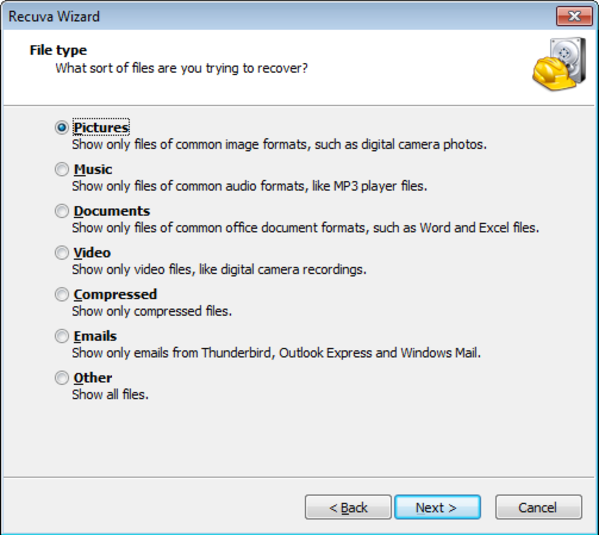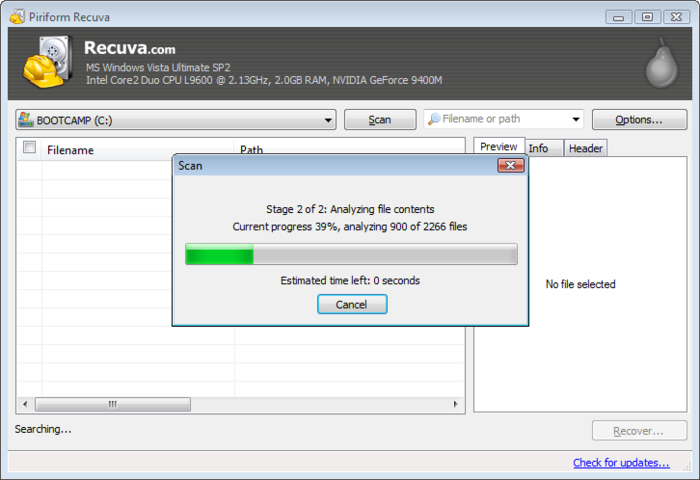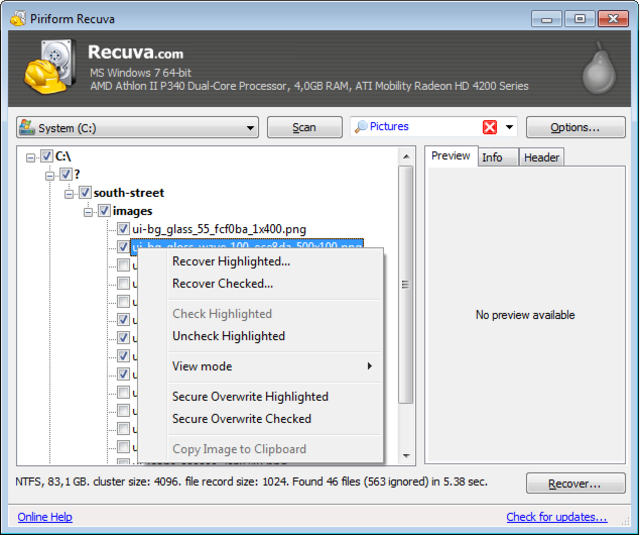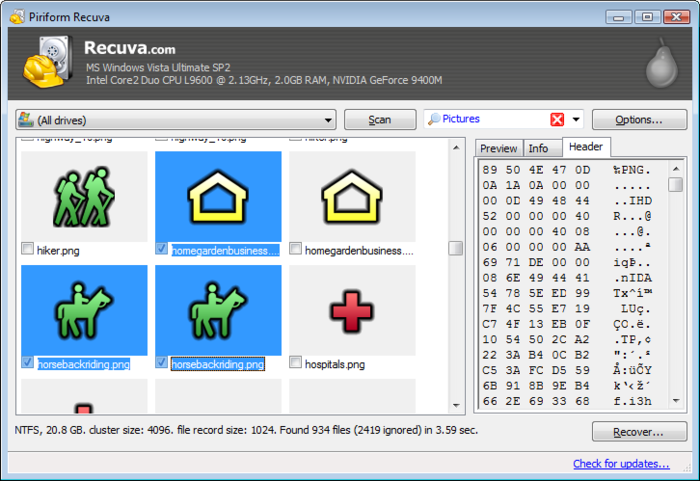Recuva
Superb freeware for restoring damaged, deleted or lost data
- Category Files
- Program license Free
- Version 1.53.0.2096
- Size 4.21 MB
- Works under: Windows XP
- Program available in English
- Program by Piriform
Recuva is a powerful yet intuitive tool that helps you reclaim deleted files.
If you’ve ever emptied your Windows recycle bin only to realize you’d accidentally deleted a file you actually needed, then you know how valuable a tool like Recuva can be. Recuva scans your storage media for deleted files and uses the information left behind to rebuild them. Success is not guaranteed. Not even professional forensic tools can guarantee success, and the longer it’s been since you deleted a file, the less likely that there’ll be enough available to put the file back together again.
Recuva is very user-friendly, and you can set it and forget it. Come back to it later when the scan is complete. Scans are not limited to the drives in your computer. You can scan practically any kind of storage media that supports deleting, including USB drives, SD cards, MP3 players, and so forth.
The simplest search involves a filename or part of a filename. You can help narrow down the search by indicating the file type, such as an email, video, music, photo, and so forth. Advanced options include indicating specific text that can be found in the needed file, and you can even use regular expressions to perform complex queries. Recuva supports compressed files and BartPE, a bootable version of Windows.
Scanning speeds can be slow. This is particularly true of deep scans, which can take hours depending on the storage size. Nevertheless, deep scans provide the greatest chance for success. Whether it’s worth a long scan, which can be performed overnight, depends on how valuable the file is to you.
Once a scan is complete, Recuva will present you a result set. You can pick one, some, or all of the files for Recuva to attempt to rebuild. The rebuilding process is generally very fast. If enough information was available and the rebuild was a success, Recuva will request a destination for the newly created file.
Pros
- Can work on practically any storage device
- Supports regular expressions
- Supports BartPE
Cons
- Slow scanning speed